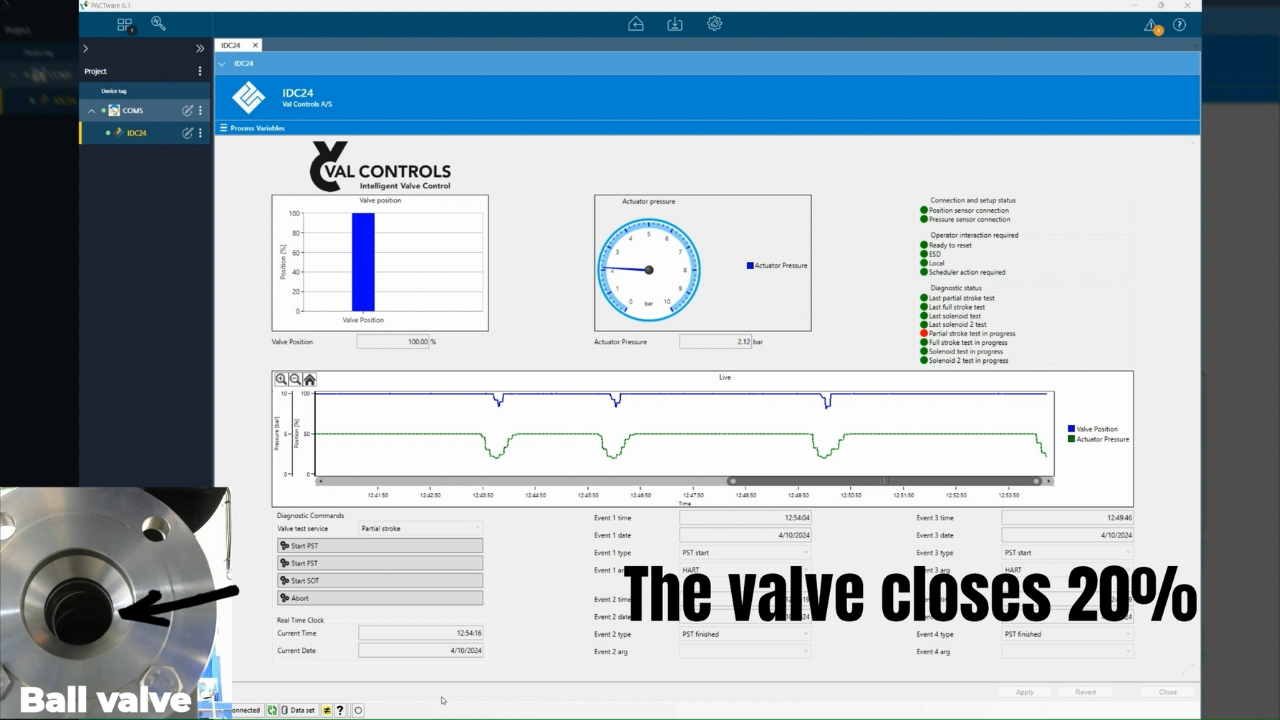HART EDD for IDC24
The HART EDD file for the IDC24 product range offers remote control and monitoring of the valve system, including features such as initiating PST (Partial Stroke Tests), SOT (Solenoid Valve Tests), and providing an overview of the current health of the valve system.
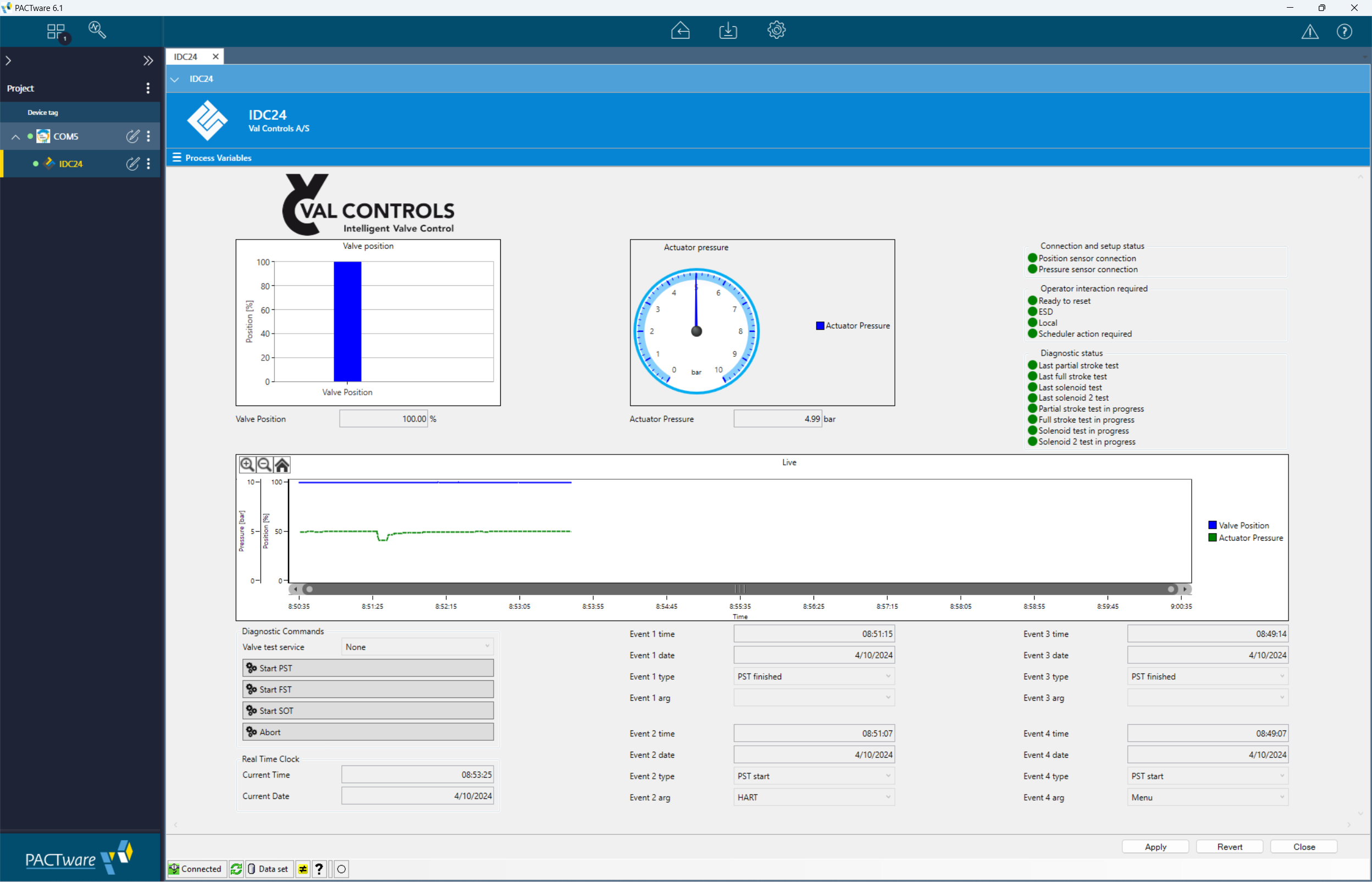
Start tests
Start a Partial Stroke Test, Full Stroke Test, Solenoid Valve Test, or abort the test in progress.
Status
Status displaying current errors or indicating if everything is OK (Green dot = everything is OK).
Live values
Live values display the current valve position and pressure in the actuator chamber.
Log
Event log of the last 4 events, e.g., Partial Stroke Tests.
Graph
Live graph of the test in progress displaying valve position on the y-axis and time on the x-axis.
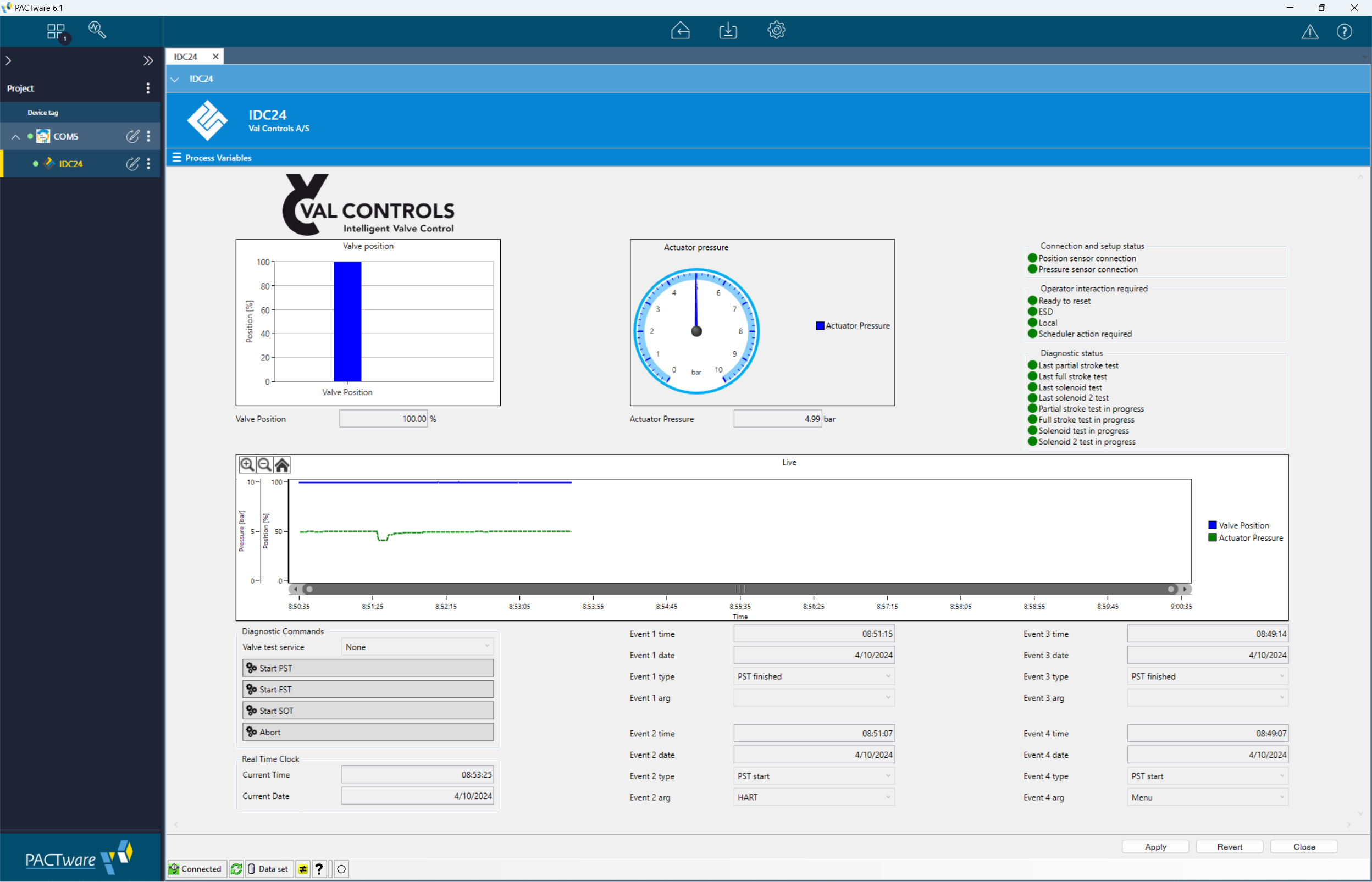
Measured values
The measured value page gives the operator the ability to start Partial Stroke Tests, Solenoid Valve Tests, and Full Stroke Tests.
Additionally, the page displays the test results and provides a live view of the valve position, actuator pressure, and tests currently in progress.
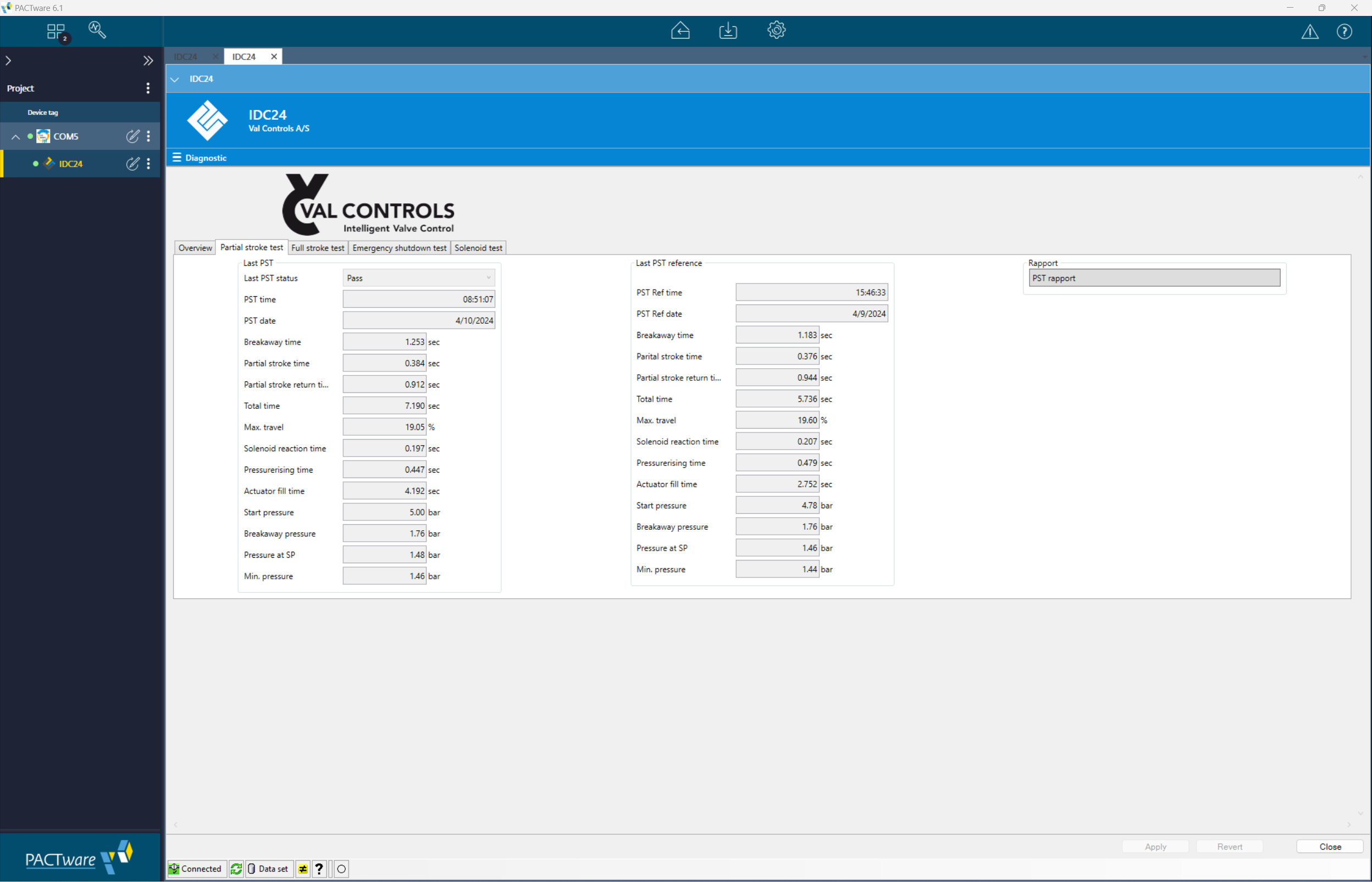
Diagnostic
The Diagnostic page displays the valve performance of the latest test and compares it with a reference test. For example, the operator can compare metrics like breakaway time or solenoid reaction time between the latest and reference tests.
This functionality applies to Partial Stroke tests, Solenoid Valve tests, Full Stroke tests, and Emergency Shutdown tests.
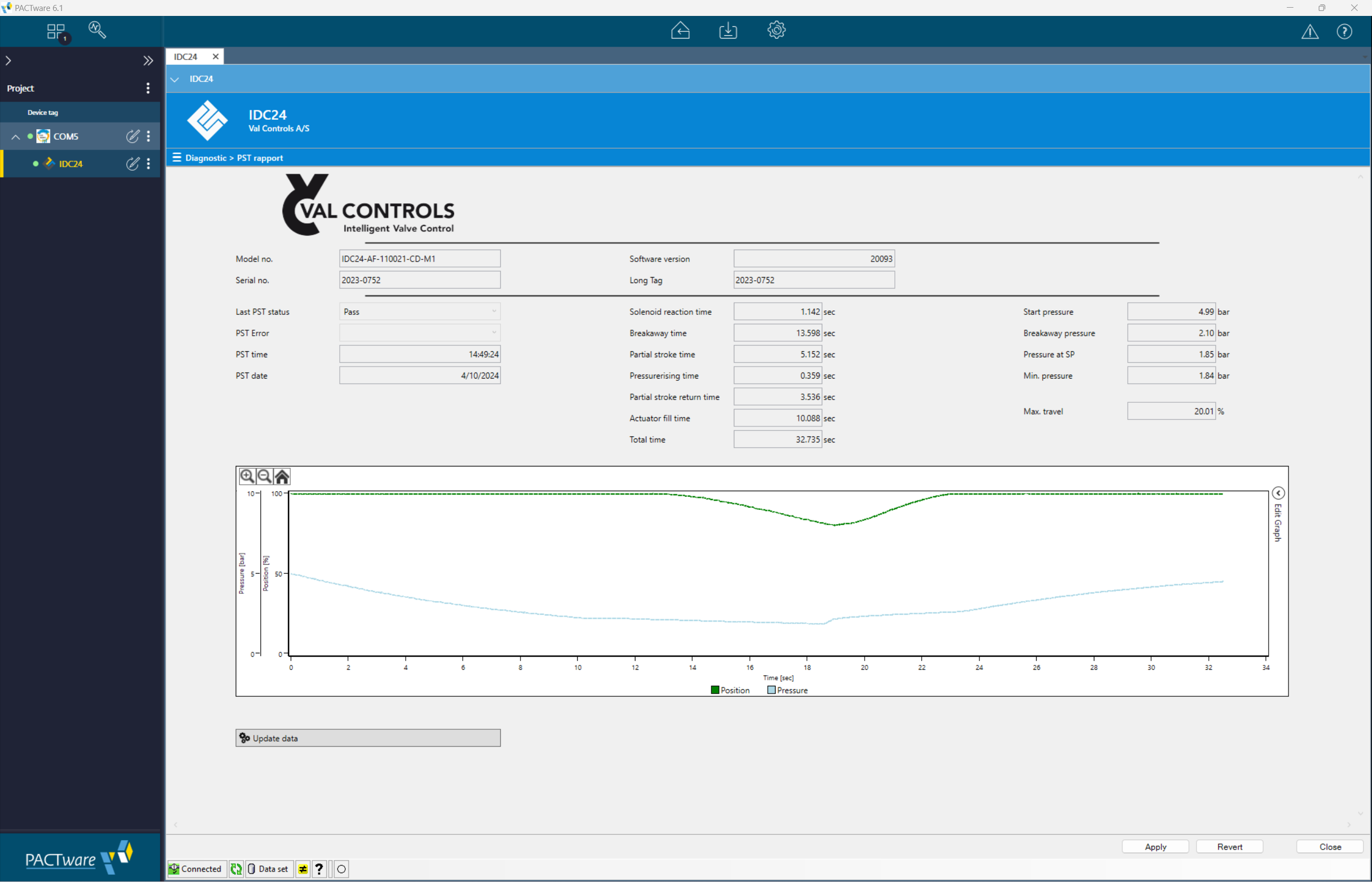
Reports
The Reports page generates a detailed report of the test results, such as for a Partial Stroke test. It displays all relevant metrics from the test, including breakaway time and solenoid reaction time, and compiles them into a time- and date-stamped report, which can be used for documenting valve health.
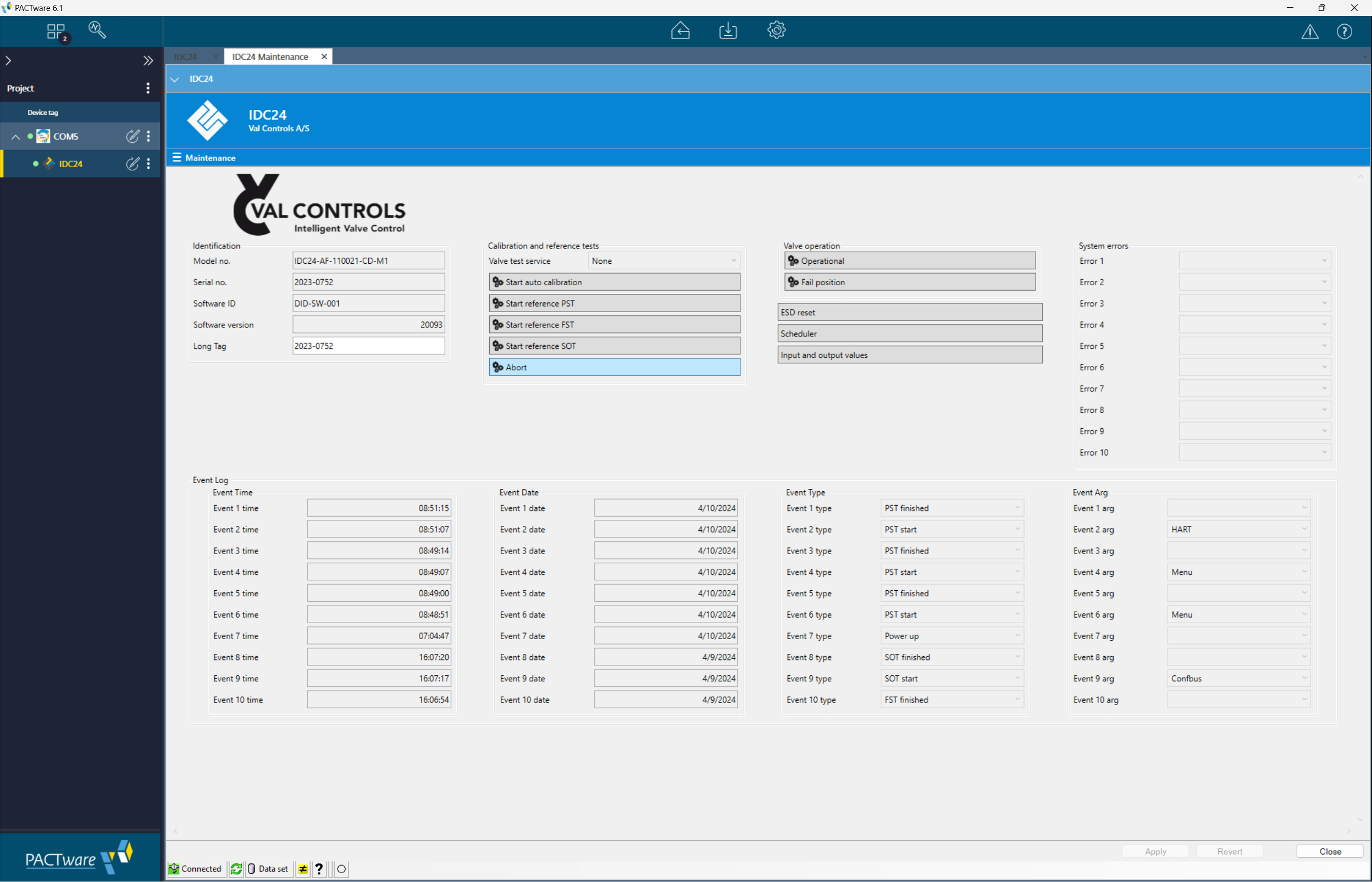
Maintenance
The Maintenance page provides the operator with a log of the tests performed and an overview of current errors. It also allows the operator to perform new reference tests.